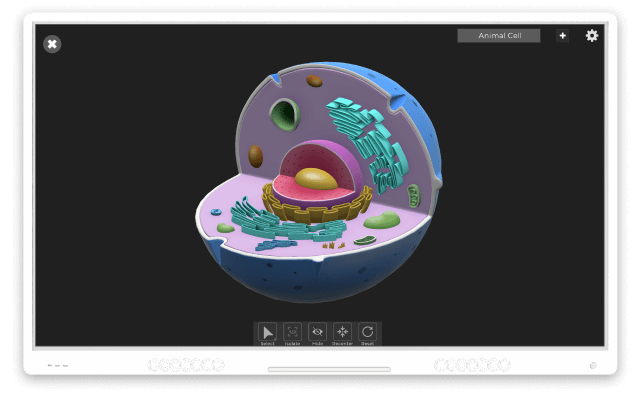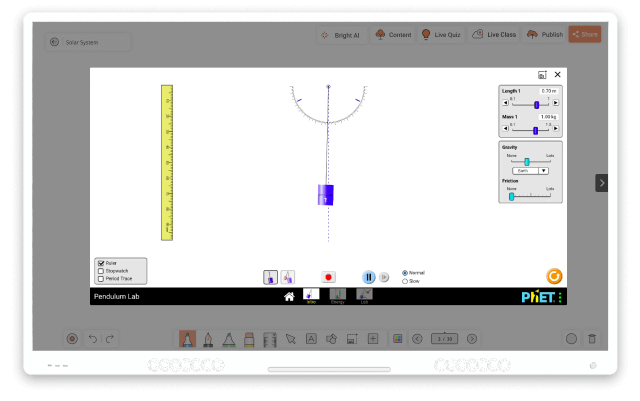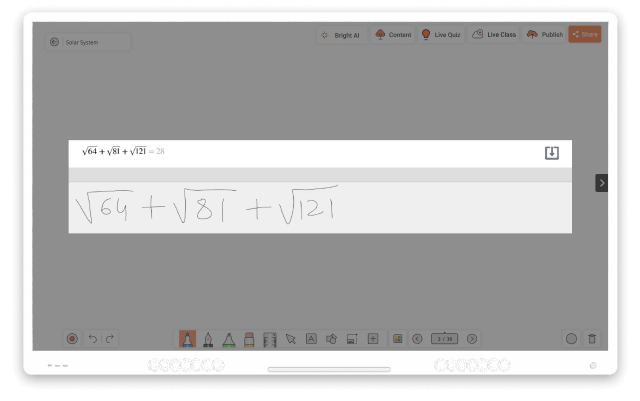Redefine Visualization with 3D Interactive Structures
BrightClass gives true purpose to the interactive flat panel in classrooms. The 3D interactive structures provide a detailed understanding of any biological structure or prism, with the option to zoom and rotate.